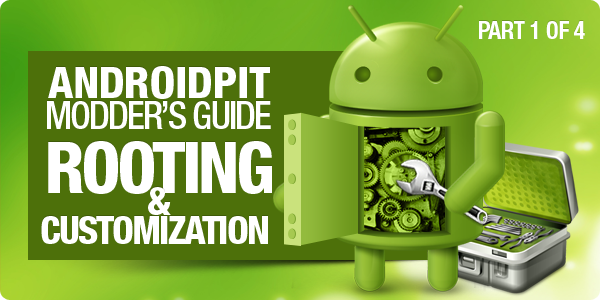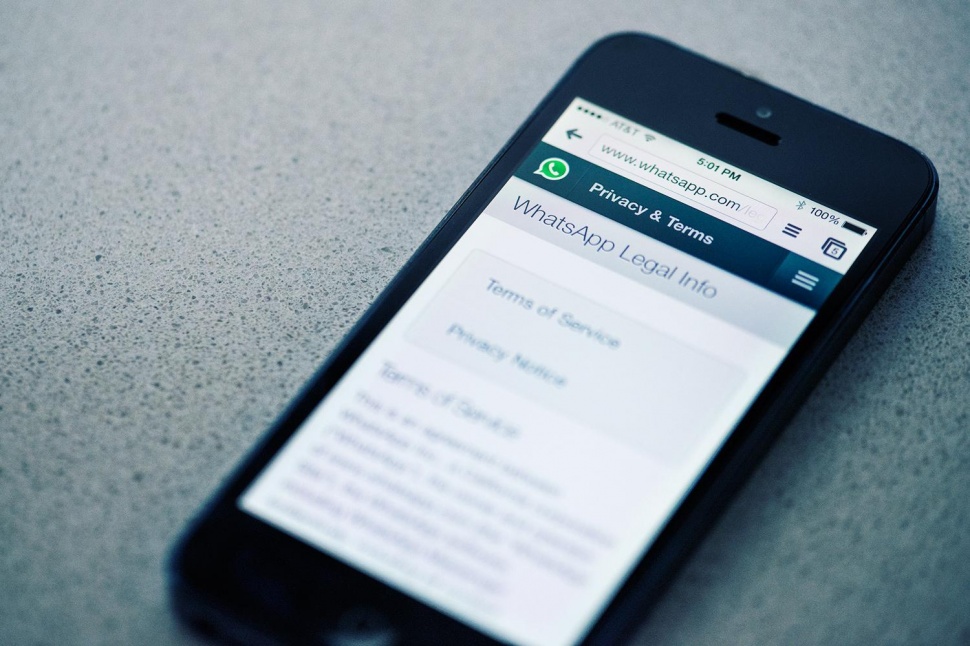Smartphone users are increasing rapidly. Now ever days, People are accessing internet through their mobiles. They need faster and better connection to browse through internet. 3G is one of the fastest Internet connection on Mobile provided by various networking companies like Airtel, Reliance, Vodafone, Idea & even Tata DoCoMo stated.

How to Activate 3G Internet Service Connection for Airtel, Reliance, Vodafone , Idea & Tata DoCoMo ?
New Mobile Users don’t know how to activate their 3G Internet service to their Mobile Phones.
Why need to Activate 3 G internet Services ?
Activating 3G enables to use the internet faster as like your broad band at home. Do you want to do it now? You need to activate it because you can enjoy clearer voice calls faster mobile web experience. Do you want to it right now?
Here is an step by Step Guide for activating the 3G Internet connection on your mobile Phone
Steps to Activate 3G Internet Connection for Airtel:

Step #1 : Open the SMS messaging app in your mobile Phone.
Step #2 : select “New Message” option to compose a new SMS
Step #3 : Enter the text message as ‘3G’ and then send it to the number 121
Note: It will take couple of hours to activate the connection
Steps to Activate 3G Internet Connection for Vodafone:
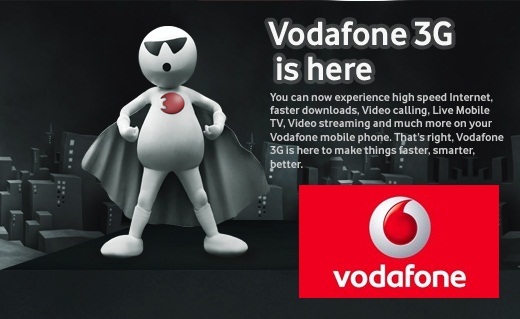
Step #1 : Open the SMS messaging app in your mobile Phone.
Step #2 : select “New Message” option to compose a new SMS
Step #3 : Enter the text message as ‘ACT 3G’ and then send it to the number 144 (prepaid) or 111 (postpaid)
Note: Tata Docomo will send the confirmation SMS once the 3G activation request is received
Steps to Activate 3G Internet Connection for Reliance:

Step #1 : Open the SMS messaging app in your mobile Phone.
Step #2 : select “New Message” option to compose a new SMS
Step #3 : Enter the text message as ‘ACT G 156 ‘ and then send it to the number 53333
Note: 3G data package plan costs Rs 156 and offers 1 GB data with validity of 30 days. Once the user crosses 1 GB data usage limit, then the user gets charged at 0.3 paise per 10 kb.
Steps to Activate 3G Internet Connection for Idea:

Step #1 : Open the SMS messaging app in Your mobile Phone.
Step #2 : select “New Message” option to compose a new SMS
Step #3 : Enter the text message as ‘ACT3G’ and then send it to the number 12345
Steps to Activate 3G Internet Connection for Tata DoCoMo:

Step #1 : Open the SMS messaging app in your mobile Phone.
Step #2 : select “New Message” option to compose a new SMS
Step #3 : Enter the text message as 3G Life and then send it to the number 53333
Also see: