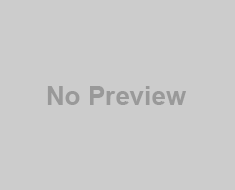Phablet Smartphone is about 5 to 6.9 inches in size, it’s not a tough job to Capture screenshot on HTC One Max Phablet. You need to follow the simple steps to take it. You can use the same trick for taking snapshot on HTC one Max Dual SIM Phablet
How to Capture Screenshot HTC One Max Phablet?
Catching Snapshot in the HTC One Max Phablet is very easy because it has inbuilt functionality to take screenshot.
![HTC One Max Phablet [02]](http://www.screenshotclub.com/wp-content/uploads/2014/05/HTC-One-Max-Phablet-02.jpg)
Steps to take screenshot on HTC One Max Phablet:
There were two methods to take Screenshot on HTC One Max Phablet
Method #1 : By Holding Keys
Method #2 : With Quick Panel Icon
#1.By Holding Keys
Step #1: Take the image or the screen you want to capture it on your Phablet
Step #2: Now Press & Hold on the ‘Power’ & ‘Volume Down’ buttons simultaneously buttons simultaneously for 2- 3 seconds.
Step #3: you can find the display or the screen will flash white for a second.
Step #4: That’s it. Now your image screenshot gets stored on the Mobile and you will also receive a notification that it has been saved
#2 with Quick Panel Icon
Note: Before capturing you need to have Android 4.4 firmware on your HTC One Max, If not try updating and then try with the below steps
Step#1: Take the image or the screen you want to capture it on your Phablet
Step #2: Open up the Notification panel on the Phablet.
Step #3: Tap on the Quick Panel icon.
Step #4: Click ‘Screenshot’
Step #5: Now the screenshot will be stored on the Phablet
Locate Your Screenshot: It should get stored in the default image folder. You can either open it with folder or you can also open the snapshot displayed on the notification.
Tips For HTC One Max Phablet:
Want to activate 3G Internet Connections for your mobile phone ? Follow simple Steps to Activate 3G Internet Connections for all Networks
Do let us know review about the HTC Phone from the real users & let us know whether the tutorial was helpful to you. If you find it useful ,don’t forget it to share this article with your HTC friends.
Also see: