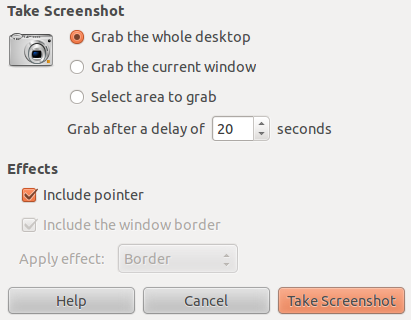Nokia XL is new low end Android Phone by Nokia family as like Motorola Moto E. Even the low end models got the screenshot facility since people wish to share the game scores photos images they draw etc…
How to Capture Screenshot Nokia XL Mobile Phone?
Nokia XL is low end Android phone, So don’t think that it’s very complex to take screenshot. You can follow the simple steps below and you can take screenshot in seconds

Steps to take screenshot On Nokia XL Mobile Phone:
Step #1: Move to the screen that you want to get and share with your friends
Step #2: Until you screen flashes for a second, hold on the Power & Volume Down buttons together simultaneously.
Step #3: After 2 seconds the mobile will flash and the image will be ready on screenshot folder

Tips for Nokia XL Mobile Phones
Do you want to install Whatsapp for Your new Nokia XL Mobile Phone ? You can also check out & download the apps & wallpapers for your Nokia XL Mobile Phone
Feel free to reach out on Comments if you got any clarification/doubts
Also See: