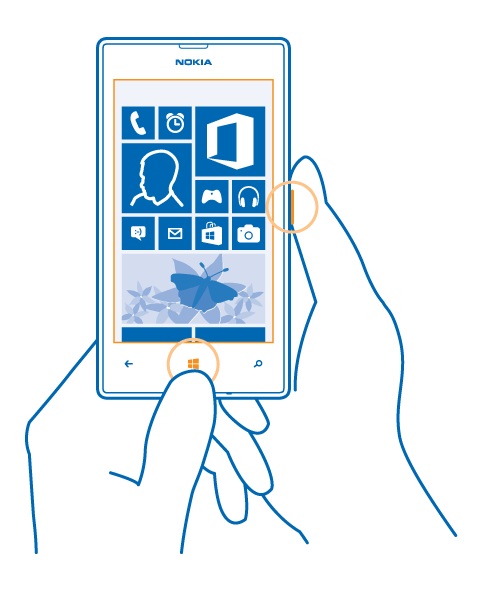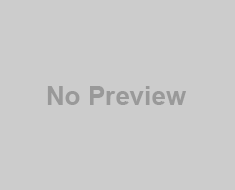Samsung Galaxy Pro designed with user friendly manner to take Screenshot which is the latest arrival in the Galaxy Family Smartphone’s. Smartphone helps you in various purposes for travelling , to store information communicate with video conferencing etc..
How to Capture Screenshot Samsung Galaxy Pro?
Capturing Snapshot in Samsung Galaxy Pro will take minimum 3 seconds . We have shared the best way and the simple method to take screenshot on Samsung Galaxy Pro.

Steps to take screenshot On Samsung Galaxy Pro:
Android Jelly Bean v 4.2.2 is the technology behind Galaxy win Pro , where the developers coded with the internal parts of the phone , to catch screenshot on their mobile phone easily with just key Combination Method. (i.e.) You just need to press two keys simultaneously
Step #1: Before Proceeding the below steps, make sure you navigated to take the screen which you want to do the same
Step #2: In all Samsung Galaxy Win Pro Power key is located at the right edge of the android phone and the Home key is below the display on the front side as like Nokia Lumia 520
Step #3: Now you need to press & hold the Power key button which is present on the right side of the mobile , and also press Home button Present on the front of the Phone below the display
Step #4: Hold both the keys Simultaneously for 1 – 2 seconds At the same time you can find the animation display fade for a second. That’s it your screenshot has been saved on your Samsung Android Mobile Phone.

Note: You can find the current screen is stored as a ‘Screenshot’ in the folder named as the same where you can share the captured screen with your friends
Tips For Samsung Galaxy Pro Mobile Phone:
Do you want to activate 3G Internet connection for Your Samsung Mobile Phone. Follow the Steps to Activate 3G Internet Connections for all Networks
If you face any trouble, Please comment us below. we will reply to your query you as soon as possible. Please share the smart trick with your Samsung friends and have fun 🙂
Also see :