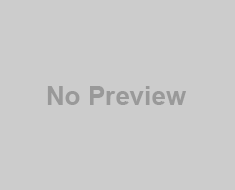Got new Xiaomi Redmi Note 4G Mobile Phone ? Wish to capture the Xiaomi Redmi Note Mobile screen? Is it easy to take screenshot on Xiaomi Redmi Note Mobile Phone? Yes, it a quite simple process as like other phone. You just need to follow the below instruction, so that your screen will be captured on the Xiaomi Mobile Phone.
How to take screenshot on Xiaomi Redmi Note 4G Mobile Phone:
Taking Screenshot in the Xiaomi is same like Android Mobile Phones. Xiaomi Redmi note 4G Mobile Phone is a thinnest android phone that I have ever seen. It got 3GB RAM and also 4G features were upgraded in this Mobile Phone. Let’s not time in telling the specification of Xiaomi Redmi Phone, let get into directly to discuss about catching the screenshot on the Mobile Phone.

Check Out: Tips to Catch Screenshot of iPhone
Steps to capture Screenshot on Xiaomi Redmi Note:
Step #1: Move to the Mobile screen display that you want to capture it as image & store it.
Step #2: Hold on ‘Volume Down‘ and ‘Power’ button simultaneously. Power & volume button will be on the right hand side of the Xiaomi Phone.
Step #3: Press together for 2-3 sec. After that the screen will capture on the Xiaomi Phone and it is store d on the Mobile.
Step #4: That’s it. Display Screen is captured and it is stored on the default screenshot saving location on the Phone.
Default Screenshot Saving Location:
As like other Mobile Phones, the print screen or screenshot images are under the folder named ‘Screenshots’ which are automatically created in the Mobile Phone
Bonus Tip: You can take screenshot of Whatsapp Conversation which may be sometimes used as a “Screenshot Proof” documents.
Kindly let us know if you have any trouble in capturing the display screen of your Mobile Phone