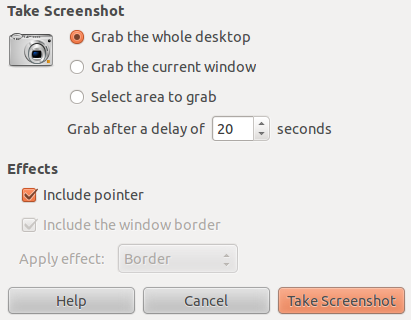Samsung Galaxy S4 is one of the best model in Galaxy Family. Day by Day Samsung is introduced new galaxy phones with high end specifications. Galaxy is one of the competitor of iPhone.
How to Capture Samsung Galaxy S4 Mobile Phone?
The Samsung Galaxy S4 (high end Mobile Phone) have a fabulous option for taking screenshot in a Nano seconds with various shortcut options. Follow the steps which are given below
Steps to take screenshot On Samsung Galaxy S4 Mobile Phone:
There were multiple ways for capturing screenshot in Samsung Galaxy S4. The two ways of taking it given below
Option # 01: With the help of Home and Power keys
Step #1: Do you want to share the screenshot of game score that you have played on your Galaxy S4. Navigate to the game score image that you to capture.
Step #2: Hold on the ‘Power’ & ‘Home’ buttons simultaneously together.
Step #3: After 2 sec , you will get a notification that your screenshot is saved to the gallery and even the screen will flash for a sec on your mobile phone
The screen will flash for a sec and the screenshot will be added in your gallery

Option #02: With the help of Palm Swipe (Easiest Method)
Step #1: Navigate to the below phone settings on your device.
Step #2: Phone settings >> My device >> Motion & Gesture >> Palm motion
Step #3: Please make sure that you have enable the palm swipe by ticking the check box
Step #4: Now hold your palm over the phone.
Step #5: Start Swiping the screen from left to right side
Hold on the ‘Power’ & ‘Home’ buttons simultaneously together.
Step #6: After 2 sec , the screen will flash which will automatically store the image on the gallery.
Note : Do you want to know how to access the picture. the image will be on the notification bar. you can also go the folder ‘Screenshot’s under Gallery section
If you got any clarification/doubts , Please feel free to contact us through comments
Also See:
- Steps to take Screenshot on Samsung Galaxy S5