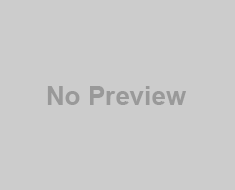Going to buy new Xiaomi Mi 3 Phone? Want to capture the display screen of Xiaomi Mi Phone as screenshot image. Is it very easy to take screenshot on Xiaomi Mi Mobile Phone? Yes. It very simple to capture the screenshot on Mi Phones.
How to take screenshot on Xiaomi Mi 3 Mobile Phone:
Taking Screenshot in the Xiaomi Mi 3 is same like Xiaomi Mobile Phones. Mi3 Phone is a Chinese product; it got an inbuilt option for catching the screenshot. Since it is Chinese I heared that Indian government has banned to use Xiaomi Mi Mobile Phone by Indian people. It’s a third Mi version. You can also check out the articles on capturing screenshot on older & updated version Xiaomi Phones below.

Check Out: Tips to Catch Screenshot of Xiaomi Mi 4 Phones
Steps to capture Screenshot on Xiaomi Mi 3 Phone:
Step #1: Switch on the Xiaomi Mi 3 Mobile Phone.
Step #2: Navigate to the screen that you want to grap as screenshot.
Step #3: Now hold on “Power” and “volume down” sound button in Mi 3 for few seconds.
Step #4: That’s it J .the screen gets captured as Screenshot image and it will be on the Phone gallery. You can also see a message that the screenshot has been saved in the notification area.
Also see:
- How to take screenshot on Xiaomi Phones