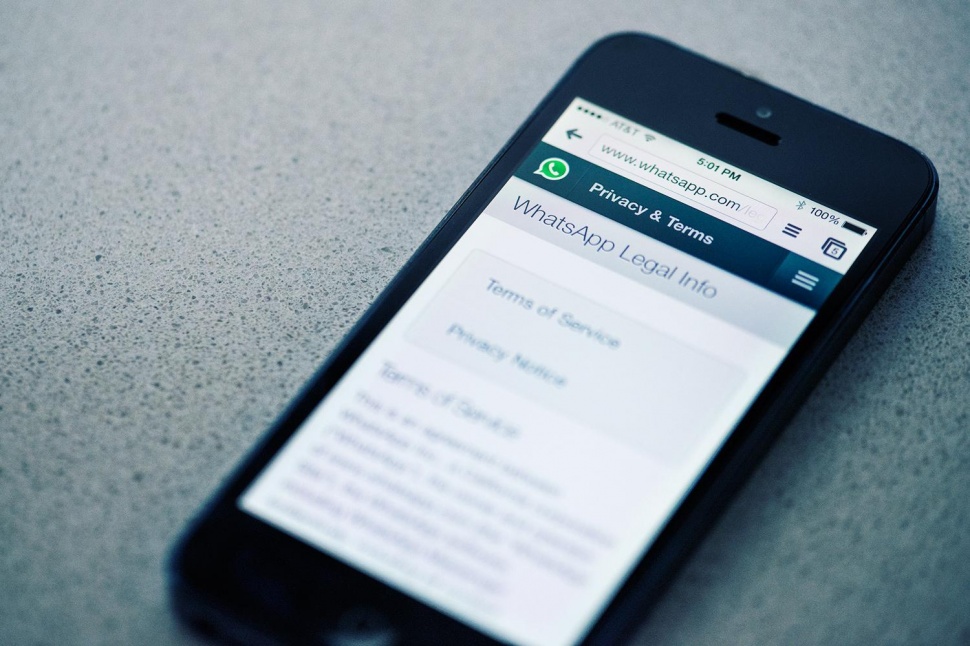Motorola Moto E Android Mobile Phone was launched in Flipkart on India For Indians. So if You want to buy Moto E Mobile Phone in India , then the device is available only online and that too via Flipkart.
Moto E Price : Rs.6999 in India Only in flipkart.

How to Root Motorola Moto E Android Mobile Phone ?
A Smart Guide tutorial for Motorola users to understand on how to root their android device
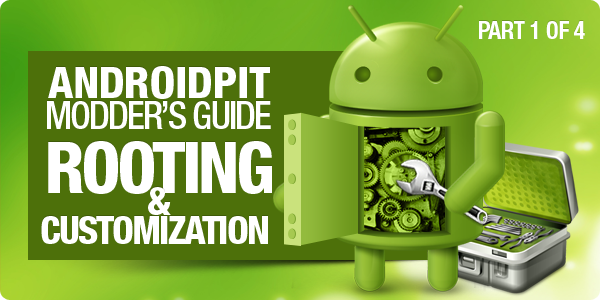
Why you want to Root Moto E Smart Phone ?
If you have an Motorola Moto E, then it’s time for you to root the mobile phone. So that the user can access additional functions. Rooting your Moto E allows users to use their advanced options and features that built into the Mobile phone.
Note: There are many apps that specifically requires root access to perform certain functions
What You should do before rooting Your Moto E ?
- Backup all Personal Data , contacts , Messages
Note: Rooting may clean all your data from the phone and you won’t be able to restore it back if you have so we request you do that mandatory
Steps to Root Motorola Moto E Mobile Phone:
Here are few steps in order to root your mobile phone. We explained each and every step in a detailed manner. Please read it carefully so that you can do it very easily.
Step #1 : First Download mfastbootv2 . It’s a Zip File So you need to extract it on a specific folder on your Pc.
https://docs.google.com/file/d/0B4PT9WP-u_z9NXRBWF9EV2lGcWs/edit?pli=1
Step #2 : Unlock Moto E bootloader through Motorola’s official website. If you have Motorola Login ID then login with that or else sign up with your Google Account.
If You don’t know How to unlock the Moto E Bootloader then read our tutorial on steps to unlock your Moto E Bootloader before rooting device.
Step #3: Download TWRP recovery file & rename it to recovery-twrp.img . Now move this file to root your device
Step #4: Now Download SuperSu file, its again a zip file and move them to root the device
Step #5: Navigate to the folder where you have extracted the mfastbookv2 file and then go to Cmd (i.e) Command Prompt. [Windows + R> CMD ]. Then Type Following Command
Fastboot boot recovery-twrp.img
Note: The screen will not response for few sec. Don’t touch the screen until the screen go blank.
Step #6: After that Press power Button again and get into recovery mode, use volume down button to navigate to superSu Zip file and install it.
Step #7: The device will take some time to complete the flashing process. Once done, You reboot the phone to get back everything.
That’s it guys, you have successfully rooted your Moto E Phone.
Note: While rooting , If you any Face issues . Reboot it and try from beginning
Check out: Download Interesting new Apps & Wallpapers for mobile phone
If you got any clarifications on rooting. Feel free to drop your comments with your Gmail Id On the Comment box. So that we can help you out as soon as possible
Also see: