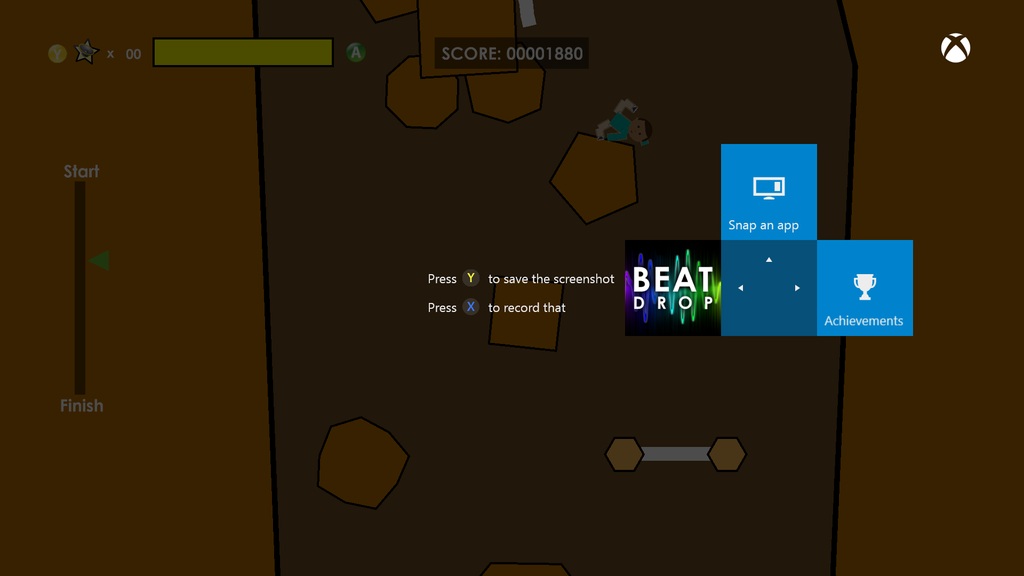Alcatel One Touch Smartphone is becoming famous now in all countries. Do you have an Alcatel One Touch Mobile Phone? Do you want to capture the Mobile screen of Alcatel one Touch? Is it easy to take screenshot on Alcatel One Touch Phone? Since Alcatel one Touch is working on Android OS, it is very easy to take screenshot on these Mobiles. Just follow the below instructions to capture Perfect screenshot on Alcatel Phone.
How to capture screenshot on Alcatel One Touch:
Capturing screenshot is always a simple process when it comes to Android smartphones. Alcatel One Touch Phone are now becoming more popular because the phone is thinner (i.e.) Slimmer. Checkout the steps for taking the screenshot in smart Ways
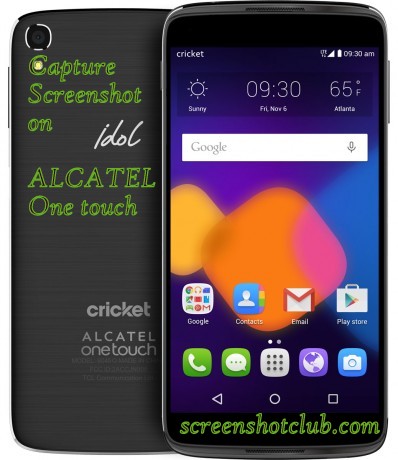
Check Out: How to take screenshot on Lenovo Vibe x3
Steps to take Screenshot on Alcatel One Touch:
Step #1: Switch on the Phone & Navigate to the display Screen that you to capture.
Step #2: As like Other Android Phone. Press Volume & Power button together.
Step #3: The screen gets flashed for a minute and gets saved in the gallery
Note: Default saving location will always in Gallery Folder of your Phones. Now check out the taken screenshot on your Gallery Folder.
Bonus Tip: You can take screenshot of WhatsApp Conversation which may be sometimes used as a “Screenshot Proof” documents.
If you face any problems while taking snapshot. Please comments us below.