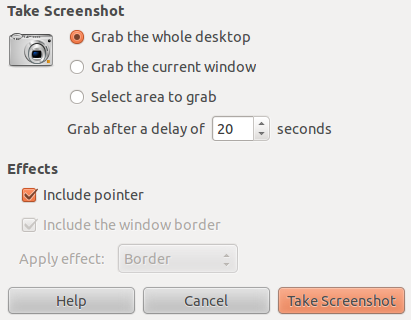Got LG G Flex 2 Mobile Phone? Want to know “How to take screenshot on LG G Flex 2”? People Started to buy different mobile phone for each year. Things need to be simple and smart for them. I am wondering the screenshot feature is becoming simpler & smarter. LG G Flex2 Mobile has an inbuilt feature for capturing screenshot. Check out steps & procedures to take screenshot on the Flex Mobile Phones.
How to take screenshot on LG F Flex 2 Mobile Phone:
Taking screenshot in the LG G Flex2 is a simple process. LG G Flex was introduced into the market in 2013. Now the South Korean electronics company released its second version Flex 2. It’s a curvy handset. It’s available in Korean market. You have to wait to get it back in the local retailers. Follow the below steps to capture a smart screenshot on your Mobile Phone.

Check Out: Tips to Catch Screenshot of Whatsapp Conversation
Steps to capture Screenshot on LG G Flex 2:
There are two methods for catching screenshot. First Method would be a wired & normal way. I personally recommend the second method Quick Memo.
Method 1:
Step #1: Move to the screen that you want to capture on the mobile phone.
Step #2: Press Volume Down and Power button together. Since it is curvy handset, the keys are position differently. Both the keys are present at the back of the smartphone
Step #3: Now turn back your phone; hold the keys together for capturing screenshot on LG G Flex 2.
Step #4: Wait for few seconds; you will hear a tick sound.
Step #5: Once it happens, you will get a statement telling that your screenshot is captured and it is stored on the default screenshot saving location on the Phone.
Method 2: [Quick Memo]
Step #1: Navigate to the screen. Open LG’s Quick Memo default app.
Step #2: Quick Memo is a default app which allows you take and captures the screenshot in a fraction of seconds.
Step #3: With the help of Quick memo default app take the screenshot on LG G Flex Phones.
Default Screenshot Saving Location:
The taken print screen or screenshot images are under the folder named ‘Screenshots’, which is automatically created while you do screenshot. The Screenshot folder can be accessed by all file explorers. So you can directly search the folder to find the captured image.
Share the Screenshot with Friends:
You might be very curious to capture the screenshot of game score and share it with you friends. You might not have passion to go the screenshot folder and copy and mailing etc.. So the easiest and smart way is pulling the screenshot to be shared to notification bar and click on the thumbnail created for screenshot.
Please let us know if you have any trouble in capturing & accessing the Screenshot.
Also see: