Nokia Lumia 520 is a good resolution mobile phone to capture screenshot in Lumia Family. Most of the Nokia Smartphone Phone has inbuilt feature to take Screenshot.
How to Capture Screenshot Nokia Lumia 520?
Catching Snapshot in the Nokia Lumia will take minimum 2-3 seconds . Nokia Lumia use simple method to take screenshot, it is termed as ‘Hardware Combination Method’. Download Wallpapers
Check out: Download Interesting new Apps & Wallpapers for mobile phone
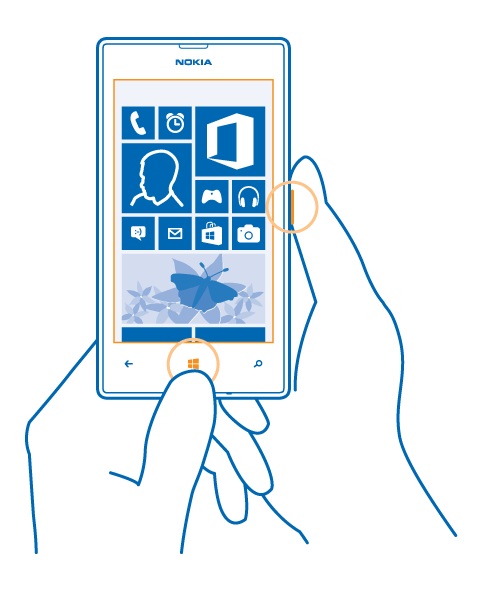
Steps to take screenshot On Nokia Lumia 520:
Step #1: choose and Move to the Screen that you want to take Screenshot
Step #2: Now you need to press & hold the Power key which is present on the right side of the Lumia 520, and also press Windows/Start/button Present on the front of the Phone below the display with windows symbol
Step #3: Hold both the keys Simultaneously for 1 – 2 seconds At the same time you can find the display fade for a second.
Step #4: That’s it. Now the screenshot is taken on the Nokia Lumia 520.
Screenshot Video Tutorial :
If you face any problem while taking screenshot feel free to drop comments below. we will reply to your query you as soon as possible If you find out tutorial useful ,don’t forget it to share this article with your Nokia Lumia friends.
Also See:
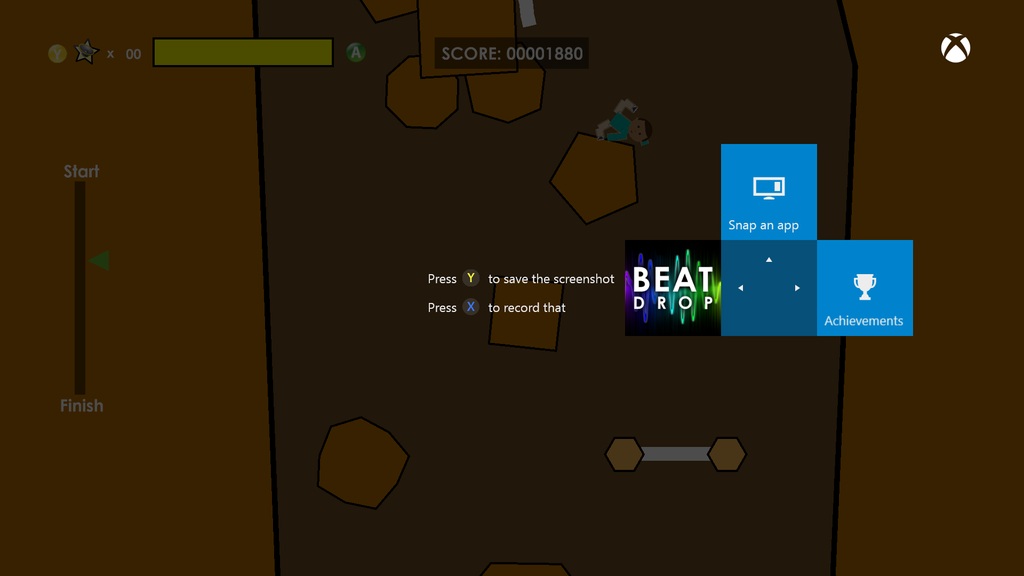




![HTC One Max Phablet [02]](http://www.screenshotclub.com/wp-content/uploads/2014/05/HTC-One-Max-Phablet-02.jpg)