Want to know the steps to take screenshot of Xiaomi Mi 4 Mobile Phone? Does there is any other advanced shortcut for capturing Screenshot on Xiaomi Mi 4 Phones. Here is an ultimate guide for the people who want to take screenshot on Mi4 Phones
How to take screenshot on Xiaomi Mi 4 Phone:
Taking Screenshot in the Xiaomi Mi 4 is same like Xiaomi Mobile Phones. As Xiaomi Product is a Chinese product; they used to be different in all ways. In the new Xiaomi Mi4 Phones, they introduced a shortcut for taking screenshot by tapping a button on the Notification area. Here is an ultimate guide with two best shortcut ways to catch snapshot on Mi 4 Mobile Phones.

Check Out: Tips to Catch Screenshot of Xiaomi Mi 3 Phones
Steps to capture Xiaomi Screenshot Mi 4 Phone:
There are two best methods to capture screenshot on Mi4 Mobile.
Method #1 [Using Notification Toggle button]:
Step #1: Find the feature for taking screenshot in Notification area of Xiaomi Mi 4 Phone.
Step #2: Tap on the option Screenshot. That’s it Screenshot is taken in seconds and gets store on the Phone. You would also get a message like ‘Screenshot has been saved’ in the Notification area
Method #2 [Button Combination method]
Step #1: Move to the screen that you want to grap as screenshot.
Step #2: Now hold on Power and volume down sound button in Mi 3 for few seconds.
Step #3: That’s it J The screen gets captured as Screenshot image and it will be on the Phone gallery. You can also see a message that the screenshot has been saved in the notification area.
Please free to post your queries in taking screenshot on Xiaomi Mi 4 Mobile Phones.
Also See:

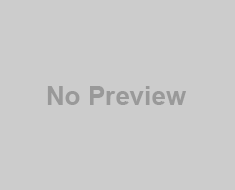


![HTC One Max Phablet [02]](http://www.screenshotclub.com/wp-content/uploads/2014/05/HTC-One-Max-Phablet-02.jpg)
