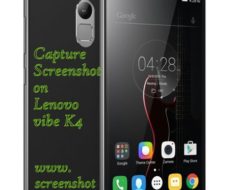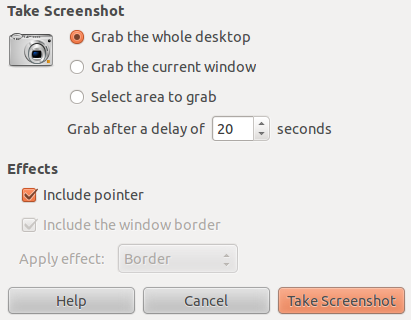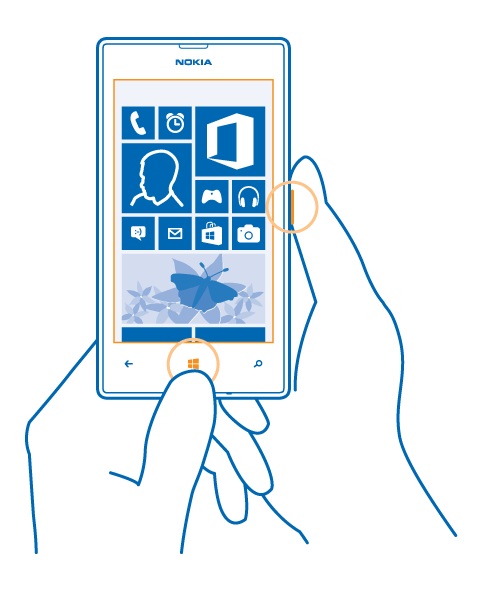Take Screenshot on Samsung J2 Mobile Phone: Want to know how to capture Samsung Galaxy J2 Screenshot? Whether the process of clicking screenshot on J2 Mobile Phone remains same as like other android Mobile Phones? Want to know capture Screenshot immediately on your J2 Samsung Mobile Phone and share tit with friends. Here is ultimate guide on “How to Capture Screenshot on Samsung J2 Mobile Phone.”
Take Screenshot on Samsung Galaxy J2 Mobile – [How To]
Samsung Galaxy J2 Smart phone is one of the model which comes under the Samsung J series. This Galaxy J2 Mobile is one of successful that are moving well in the smart phone market. Most of the people are loving it for the design. Are you one among them who got the Samsung Galaxy J2 mobile phone recently?
Are you looking to snap the Samsung Galaxy J2 SCREEN? Here we will provide you the list of different types of methods to capture screenshot and you can save the snap shot on the mobile phone memory card.

Steps to Capture Screenshot on Galaxy J2 Mobile:
As like other Samsung android mobile phones it’s very simple. Just follow the steps given below to do the same
Step #1: Navigate to the screen that you want to capture. It can be anything like mobile score, pictures, movie stills, wallpapers, Whatsapp Chat conversations etc…
Step #2: Now keep press Home Key + Power Key together at the same time. Hold those button for free seconds
Step #3: When you concentrate carefully, you will hear a small sound and screen will blink for fraction of section
Step #4: If it has happened, then your Samsung J2 screenshot captured successfully.
Feel free to comment us if you still facing any technical problem on taking screen shot on Galaxy J2 Mobile Phone.